Add holidays to your Outlook calendar
Using the Outlook calendar and want to see our or foreign holidays? No need to manually writet them as events, but just use a simple procedure described below. If this guide has helped you, become a fan on Facebook and recommend this site to your friends, it can be useful for them too.
Adding holidays
Follow this procedure to select a country whose holidays you want to add to your calendar.
- File tab > Options.
- Calendar> Add Holidays.
- Check your selected country and then click OK.
The whole procedure is also shown in the figures. It works well since version 2010.
In older versions look for choosing Tools > Options > Calendar Options > Add Holidays.
You do not need to look at a paper calendar, when will be Easter or Christmas holidays, Outlook will warn you automatically!


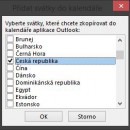

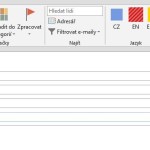



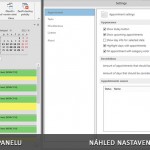
Leave a Comment