How to turn off first capital
 Are you upset when eg. Outlook or Word writes the first letter uppercase at a place where you just do not want to? Programs are set so that once you press Enter, it will create a new paragraph and that shall be considered logical that the beginning of the paragraph or sentence should be capitalized. Or when addressing the email / letter it will do the second row with the Enter key, and thus we are again at the same issue. Another line, although it is not entirely new sentence, makes the first capital letter and we will then have to rewrite it. Instructions on how to turn off automatic capitalization, is in this article below.
Are you upset when eg. Outlook or Word writes the first letter uppercase at a place where you just do not want to? Programs are set so that once you press Enter, it will create a new paragraph and that shall be considered logical that the beginning of the paragraph or sentence should be capitalized. Or when addressing the email / letter it will do the second row with the Enter key, and thus we are again at the same issue. Another line, although it is not entirely new sentence, makes the first capital letter and we will then have to rewrite it. Instructions on how to turn off automatic capitalization, is in this article below.
In Word 2010, you must go to File > Options. Here, as shown click on the tab Proofing, then click AutoCorrect Options, and in the next window, uncheck Capitalize first letter of sentences.
This disables writing it globally for the entire application, so that in places where large letter should be, you have to manually write. So we have two options: either the capitalization completely shut down or badly written manually override the uppercase to lowercase.
If this guide has helped you, become a fan on Facebook and recommend this site to your friends, it can be useful for them too.

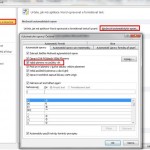

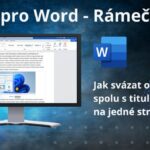


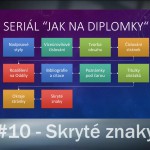
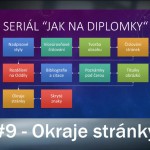
14 Comments
mám jiný problém – po zmáčknutí šipky a začátečního písmena ve větě mě píše malé písmeno – jak vidíte na tomto dotazu. za vyřešení tohoto problému vám předem děkuji.
molčík jan
Díky, pomohlo mi to. Je to pěkně napsané.
Taaaak veľmi pekne ĎAKUJEM 🙂