Microsoft Visio
Microsoft Visio offers the creation and management of diagrams and schemes. The schemes can link data from another application, eg. drom Excel, you can add images and other graphic objects. Using wizards and pre-built templates you can create processes, organizational diagram or timeline, in matter of a few clicks. Design room, factory, maps, networks … no problem. Let ITLektor show you the mysteries of this powerful application.
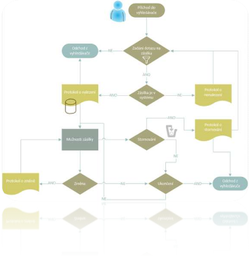
Many tips and tricks, which I met in practice, giving to readers free of charge in my useful videos. See with your own eyes how to deal with situations that are perhaps your daily basis. To view a list of all video tutorials just go to the video category.
If you find that you are missing some knowledge, there is no easier way than to be trained. If you choose the path of “self-learning”, some procedures you will learn can take more time or perhaps not quite correct. You can always use the articles on this site for inspiration or consult the ITLektor.
Newest Visio posts
- (Čeština) Online kurz Visio v praxi
 Sorry, this entry is only available in Czech.
Sorry, this entry is only available in Czech.
- Import data to organization chart
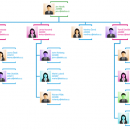 Did you know that it is possible to make organizational chart in Visio by simply a few clicks from the table in Excel? In addition to the standard procedure dragging shapes from a stencil to a drawing this program has integrated data ...
Did you know that it is possible to make organizational chart in Visio by simply a few clicks from the table in Excel? In addition to the standard procedure dragging shapes from a stencil to a drawing this program has integrated data ... - Static and dynamic connectors
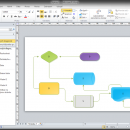 When creating shapes in the drawing it is needed to use the connector. These lines allow to link two shapes with each other, can have different types and arrows, color and thickness. Essential for these connectors is a specific connection point on ...
When creating shapes in the drawing it is needed to use the connector. These lines allow to link two shapes with each other, can have different types and arrows, color and thickness. Essential for these connectors is a specific connection point on ... - Basic flowchart diagram
 The flowchart is one of the basic types of diagrams in Visio. Roughly speaking, that is used for creating the layout of process or development from beginning to end. Thanks to a Visio diagram it can easily add new shapes and ...
The flowchart is one of the basic types of diagrams in Visio. Roughly speaking, that is used for creating the layout of process or development from beginning to end. Thanks to a Visio diagram it can easily add new shapes and ... - Training Visio
 Training description
On this training, students will learn techniques for practical use Microsoft Visio. A list of topics is provided below. Topics are presented by the trainer, then he answers any questions from the audience about the topic and then students ...
Training description
On this training, students will learn techniques for practical use Microsoft Visio. A list of topics is provided below. Topics are presented by the trainer, then he answers any questions from the audience about the topic and then students ...
