Training PC and Windows basics
On this training, students will learn the procedures for orientation and basic usage of features in Windows XP / Vista / 7 / 8 and understand basic terms of computers. Topics are presented by the trainer, then he answers any questions from the audience about the topic and then students do exercises on their computer to use their new knowledge. Throughout the trainer assists them and advises individually.
You will learn how to:
- what are the basic components of a computer
- basic concepts related to computers and the Windows operating system
- what is a file and folder
- what input and output devices to a computer uses
- what is the difference between a file, program and document
- what is the difference between the operating system and programs
- what units are used to determine the capacity or size of information (bit, byte, MB, KB etc.)
- basic operations with mouse and keyboard
- log on to Windows
- how to navigate in Windows and its basic functions
- how to work with the desktop and Start menu
- what are the icons and shortcuts, how to create and move
- work with Explorer and manipulate with files and folders, copy, move, delete
- how to work with the trash and recover files placed in it
- use programs for writing text WordPad (Notepad)
- draw in Paint
- start Calculator
- change the screen resolution and setting your own desktop wallpaper, change the screen saver
- how to switch correctly computer on and off, restart or reset the computer


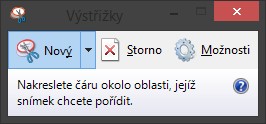



Leave a Comment