12. Videotutorial – automatic signature in email
In Outlook we can set automatic signature to new messages, the replies or forwarded messages. Greeting card, logo … all can be saved inside a signature. It adds itself to a message, or you can choose from several signatures precisely the one that we want to connect to the message. How to create such a signature you will learn in this video. In addition to the creation of such a signature text can be formatted using the icons above the text field, although it is not in the video, but it should not be a problem to change it. If something is not working as it should, post your comment. If this guide has helped you, become a fan on Facebook and recommend this site to your friends, it can be useful for them too.
Please note that this tutorial is presented in czech language.

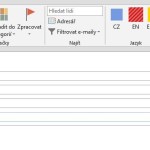

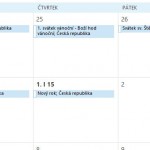


Zanechat komentář