Windows God Mode
With the arrival of new version Windows 10 you may have lost track of possible settings, anything – from the appearance, through localization, to the devices, and sounds. There is older Control Panel, although still available, but finding options even before was not that simple. The new Settings may not suit everyone, as just find some formerly used options in it. But there is a way to view all the settings in one place, using a special name of a new folder witch code, that we can call God Mode.
Just anywhere on the computer create a new folder and give it a name in the form:
God Mode.{ED7BA470-8E54-465E-825C-99712043E01C}
The God Mode at the beginning of a word can be changed to any name. Code after the dot command that gives the folder “God” ability and will no longer be displayed in the name. This procedure works in Windows 7, 8 and 10. If this guide has helped you, become a fan on Facebook and recommend this site to your friends, it can be useful for them too.
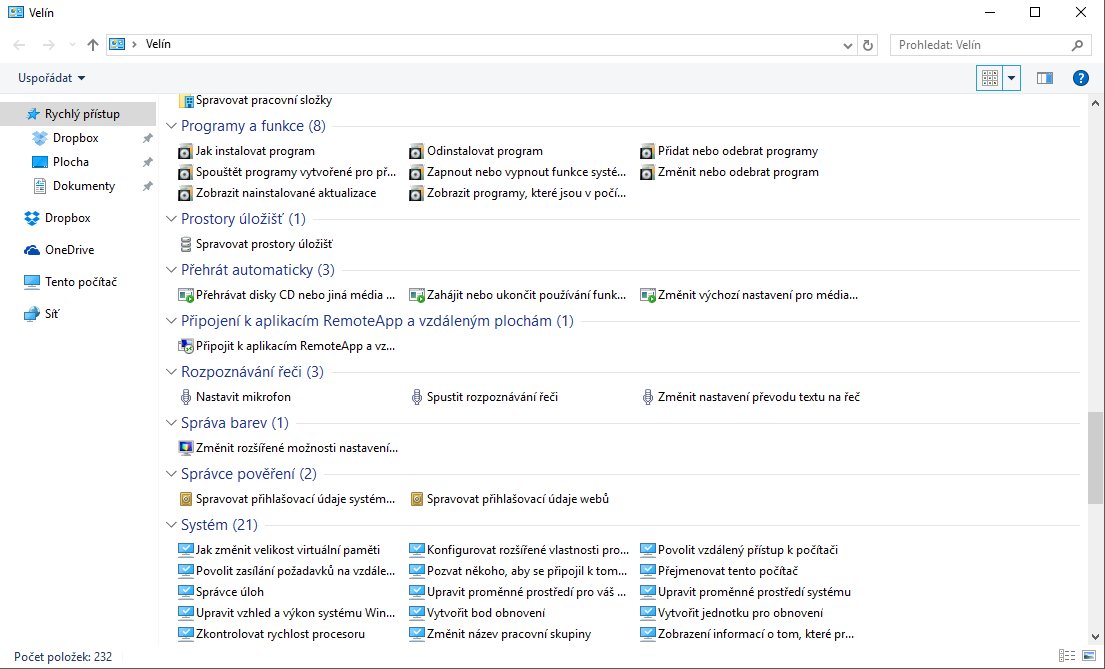


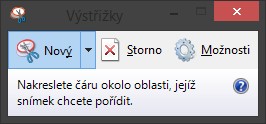
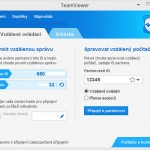
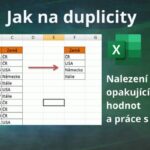
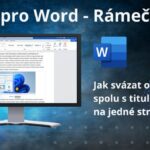
Zanechat komentář