Try Windows 10 and Office 2016
Are you a fan of innovations in software? In this manual you will find useful information on how to obtain a free test version of new operating system Windows 10 and Office suite Microsoft Office 2016 before the release of the full version. All links lead to official sources. If this guide has helped you, become a fan on Facebook and recommend this site to your friends, it can be useful for them too.
Please note, that after the final release of Windows 10 and Office 2016, some of the links or information below may be no more valid.
Windows 10 Insider Preview
If you want to try out a new free Windows 10, I recommend you install it “virtually” using VirtualBox (free download here). This procedure should do only experienced user.
- Download VirtualBox and install it on your PC.
- Create a new virtual system in VirtualBox with the Windows 10 type (hereinafter VM = virtual machine).
- You need to have the installation ISO file, which can be downloaded directly from the official website of Windows Insider.
- Select the installation file as a boot medium for VM and install the system.
New feature in Windows 10
The first year after launch, the Windows 10 upgrade is for home users free of charge, this applies to current owners of Windows 7 or Windows 8, and even illegal copies (Microsoft narrows its eyes here). Upgrade of the system will be available as any other update by using Windows Update. Release date is scheduled for the summer of 2015 (edit: final date was 7/29/2015). Microsoft Windows versioning strategy has changed and it wants to since this point users should have simply “Windows”, the newer version to Windows 10 will be installed via Windows Update again.
Among the main innovations that you notice at first glance, include:
- new Start menu with applications of Store, some kind of a mix of Metro interface of Windows 8 and Classic Start Menu
- new Store
- support for virtual desktops (known from Linux)
- new system icons
- new search system
- voice assistant Cortana (in some languages might not be available)
- a new settings interface on your computer
- new Edge Browser (formerly designated as Project Spartan)
- system updates and security can be set to “fast” or “slow” mode (which will deliver updates delayed)
- many new features are added continuously…
Office 2016 Preview
In May, Microsoft released a beta test for all of new Office 2016 Preview. It is so possible to try all the applications that are inside this most widely used office suite, for free. The upcoming changes you could already learn in previous article.
You’ll need a setup file that you can download for free at Microsoft Office 2016 website. After its launch it will begin to download and install the necessary files, it will run in the background, which is also one of the new features. I recommend to install it rather on the virtual system, maybe straight with Windows 10 mentioned above.
After installation is complete and you run one product (eg. Excel), you will be asked to enter the activation code. You can use this official key that activates the application to 180 days:
NKGG6-WBPCC-HXWMY-6DQGJ-CPQVG
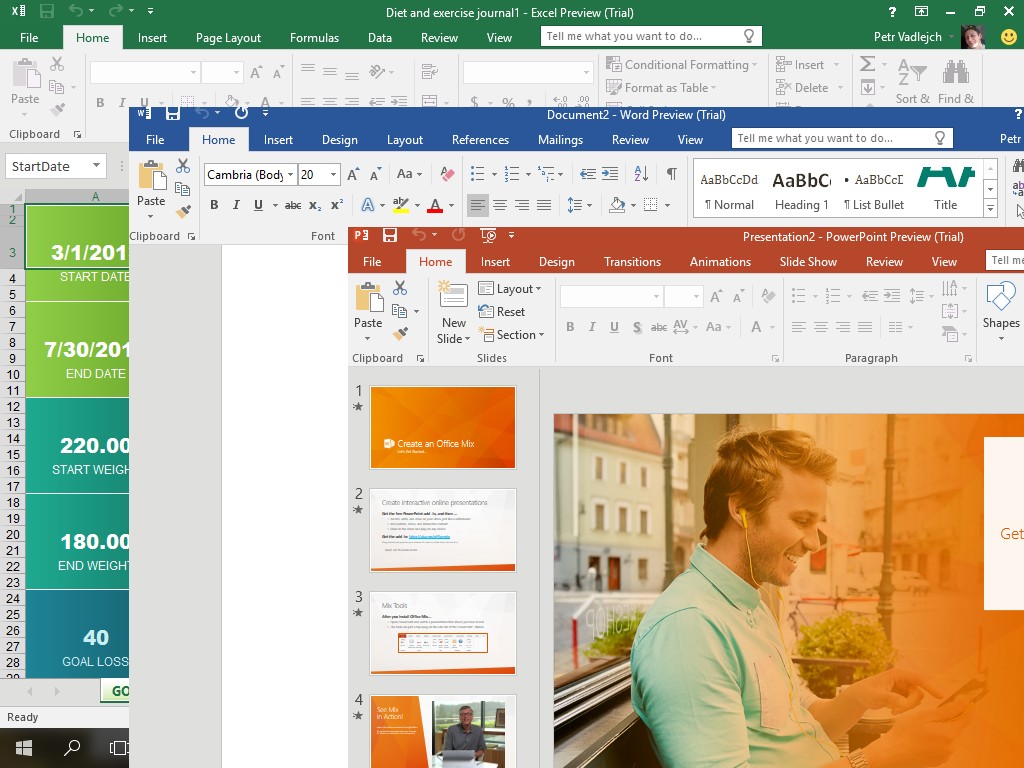










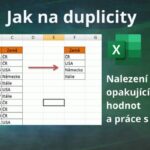
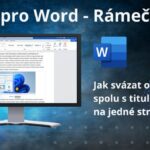


1 komentář
nice post