Training Word for advanced
Petr Kohoutek | 2 komentářů | Vydáno dne |

Training description
At this training, students will learn advanced template creation tools, mail merge, and references. Teaching is carried out by first discussing the given subject matter, answering any questions from the students to the topic and then practicing the acquired knowledge at the computer, assisted by a lecturer and individually advised.
Modul WORD3
- secure the document with a password
- use a template for repeating document types
- work with multiple windows of one or more documents
- insert objects from other applications into the document – tables, graphs, diagrams
- work with images and shapes in a document, including text wrapping (text wrap around the image)
- use revisions and track changes, comments (when working with multiple users)
- use auto parts (reuse)
- themes (uniform appearance of the entire document)
- mail merge (letters, mailing list labels)
- footnotes, endnotes
- split into sections (different parts of documents with their own numbering or paper orientation)
- any other advanced topics: fields, forms, macro recording, bibliography, titles
Similar posts about this topic
 16.1.2010 Training Word intermediate
16.1.2010 Training Word intermediate 16.1.2010 Training Word for beginners
16.1.2010 Training Word for beginners 2.5.2024 Training Microsoft Copilot
2.5.2024 Training Microsoft Copilot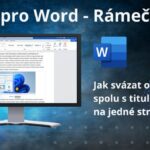 8.12.2023
8.12.2023  12.8.2018
12.8.2018


2 komentáře
Dobry den, poptavam individualni on line kurz pro pokrocile- Word.
Dobrý den, online kurz pro pokročilé si objednáte zde – Word pro pokročilé online kurz