Training Word for beginners
Petr Kohoutek | Žádné komentáře | Vydáno dne |

Training description
At this training, students will learn techniques for orientation in Microsoft Word and control basic elements. A list of topics is provided below. Topics are presented by the trainer, then he answers any questions from the audience about the topic and then students do exercises on their computer to use their new knowledge. Throughout the trainer assists them and advises individually.
Modul WORD1
- work with the Ribbon and be able to show or hide tabs
- use Help of application
- open, save, close the file
- write, edit and delete text and use practical keyboard shortcuts
- select text, text range, paragraph, row, the entire document
- move and copy text to another location or to another file
- format text using colors, types and sizes of fonts etc.
- use the settings for the entire paragraph
- working with a ruler to align text
- use bullets and numbering
- use tabs to indent text
- check the spelling and correct any errors
- insert headers and footers into pages, page numbering
- print documents
Similar posts about this topic
 19.4.2018 Training Word for advanced
19.4.2018 Training Word for advanced 16.1.2010 Training Word intermediate
16.1.2010 Training Word intermediate 2.5.2024 Training Microsoft Copilot
2.5.2024 Training Microsoft Copilot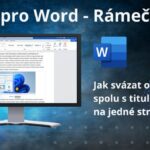 8.12.2023
8.12.2023  12.8.2018
12.8.2018


Zanechat komentář